Logseq - A Brief Recap
So you might be unaware of what Logseq is. Logseq is basically a PKM application. This means that you can write everything you think of in there and know how to search for it. This allows your brain to no longer have to think of it. This basically increases your peace of mind, while also ensuring that you are never going to forget anything.
Problems of Logseq
The problems of Logseq took a while to surface for me, but when they did, they were really bothering me.
1: Slow Performance
Logseq got really slow, really fast for me. I had been using Logseq for somewhere around two months when it started to get really slow. What do I mean by that? Searching took ~3 seconds and opening notes took around a second as well. Starting Logseq maybe took around 5-10 seconds, depending on the day. This might not seem that bad, but when you quickly want to write something down, this becomes annoying really fast.
2: Bad LaTeX Support
I don’t want Logseq to look bad. The support for LaTeX was fine, but compared to another alternative (which I will explain in a short time), it just seems like it misses a lot. You can write LaTeX, but there are no automatic completions and you have to write every character yourself.
3: Syncing Conflicts
Now, this is a “me personally” issue. I am syncing all my notes across multiple
devices using Syncthing. When Syncthing has a problem
syncing files (because there might be two different files on each device), it
creates a sync-conflict file. This happened a lot to me while using
Logseq. Yes, I could just use another sync provider, but I want everything to
remain fully local.
4: Bad Links
Logseq uses the Markdown format for
its files. But when using links between files, for whatever reason, Logseq
starts using some kind of weird links. Normally, a Markdown link should look
like this: [[FileName]] or, if it should have a custom name, it would look
like this: [[FileName|DisplayName]] or [DisplayName](FileName).
[!QUESTION] Update I have noticed on a friend’s PC that Logseq now apparently also uses “normal” links? So I am not sure if they: A) Changed this behavior or B) It just was a me-problem but anyways, this seems to no longer be an issue now.
But for whatever reason, Logseq uses a format along the lines of:
[MyFile|1f02da65-77b8-6821-86b8-562aef941e89]
[!WARNING] Disclaimer I am unaware of the exact format it used. This is what I think it looked like.
5: Plugins
Logseq does not have a large number of plugins (at the time of writing, Logseq has 374 plugins). But compared to the alternative I am going to tell you about, this is a small amount. Personally, I often had the problem that I wanted to achieve task X, but there was no plugin available to achieve this. This changed with the alternative (even though I had this problem there as well, but I was able to create my own solution for the problem 🙂).
The Solution
The solution is another PKM with the name “Obsidian”. It is sadly not OSS, but it is local-first and privacy-respecting. Obsidian is basically available for free everywhere. The only paid thing there is, is their paid syncing service. But because I am using Syncthing, I did not care about this offer.
Addressing the problems:
1: Slow Performance
The performance of Obsidian is way better compared to Logseq. From my subjective experience, I can say that searching for files (thanks to Omnisearch) is snappy, opening them doesn’t take ages, and launching Obsidian is also pretty fast. The only major disadvantage I have found is that Obsidian is really slow on mobile. But this is a known issue, and I hope for it to be fixed in the future. Just to be clear, Obsidian Mobile takes around 6-8 seconds for me to load. Not closing it (and letting Android do the work) reduces it to split seconds, though. But compared to Logseq, it is not that bad; Logseq had around 5 seconds as well. And on Desktop, Logseq took ages, and Obsidian starts within two seconds.
2: Bad LaTeX Support
Obsidian natively has pretty okay LaTeX support (similar to Logseq). But when you install an awesome community plugin, it is simply the best. The plugin I am talking about is, of course, Latex Suite. Why is the plugin so awesome? Simple. Because it includes:
- A live rendered preview of what you are doing.
- Awesome autocompletes (e.g., typing
vecwould automatically become\vec{}). - Customizable autocompletes. I, for example, made
/mlautomatically create a LaTeX block with thealignenabled.
3: Syncing Conflicts
Obsidian is not the holy fix for all syncing conflicts ever, but it includes an
awesome setting to mitigate a lot of them. Obsidian allows you to enable a
separate profile folder for each device. This means that my desktop could save
to a .desktop folder, while my smartphone saves to a .smartphone folder.
This eliminates a lot of syncing conflicts I previously had with Obsidian.
Yes, there are still some syncing conflicts, but they are pretty rare. I
would say on one day of heavy mixed-device usage, I would get around one sync
conflict. Compared to Logseq, where I had ~10 in the same time, this is a
blessing.
4: Bad Links
This simply is not an issue in Obsidian. Obsidian uses this linking format:
[[FileName]] and that’s it. You may define a custom display name using
[[FileName|DisplayName]], but that is not always needed. By the way, this
defining of a display name was not possible in Logseq. This allows you to not
have to create an alias for a page just because you want to write the plural of
something, and so on. Basically, this feature has saved me a lot of headaches.
5: Plugins
Compared to Logseq, Obsidian has a ton of plugins. At the time of writing this, Obsidian has around 2,450 plugins. Compared to the “only” 374 plugins of Logseq, this feels amazing. You can basically search for whatever you want and (most of the time) you will find exactly what you were looking for. If you can’t find what you were looking for, just create the plugin yourself (like I did 😄).
Moving Files from Logseq to Obsidian
This might seem like the easiest process, you think. But let me tell you, it was
not. Because of all the differences in Logseq’s interpretation of Markdown and
the actual Markdown syntax (as Obsidian uses it), it was a pain. There are some
plugins in Obsidian to help with this process, but for me, they created more
work than they solved. For me, the final solution was pretty simple: Manually
copy over the notes I needed, and simply let the other stuff stay on my hard
drive, but not in Obsidian. This decision was made easier by me taking a look at
the notes and links I had in Logseq and realizing that a lot of them were dumb
and useless. As an example, I had a page named I which was automatically
linked to every I I typed? Why would someone do that? Anyways, now after quite
some time of usage, I think that I am no longer missing anything.
How Many Files Do You Have Now?
Before my transformation, I had 493 custom files (and 618 pages with all the automatic pages) in Logseq. Now in Obsidian, I have 412 files. Yes, a few ones (I would guess around 100 files) are missing, but apparently I don’t need them.
How Does Your Graph Look?
This is the one and only (obviously useless) question you may ask a PKM-system
user. Yes, I will answer it. Here is my old Logseq graph:
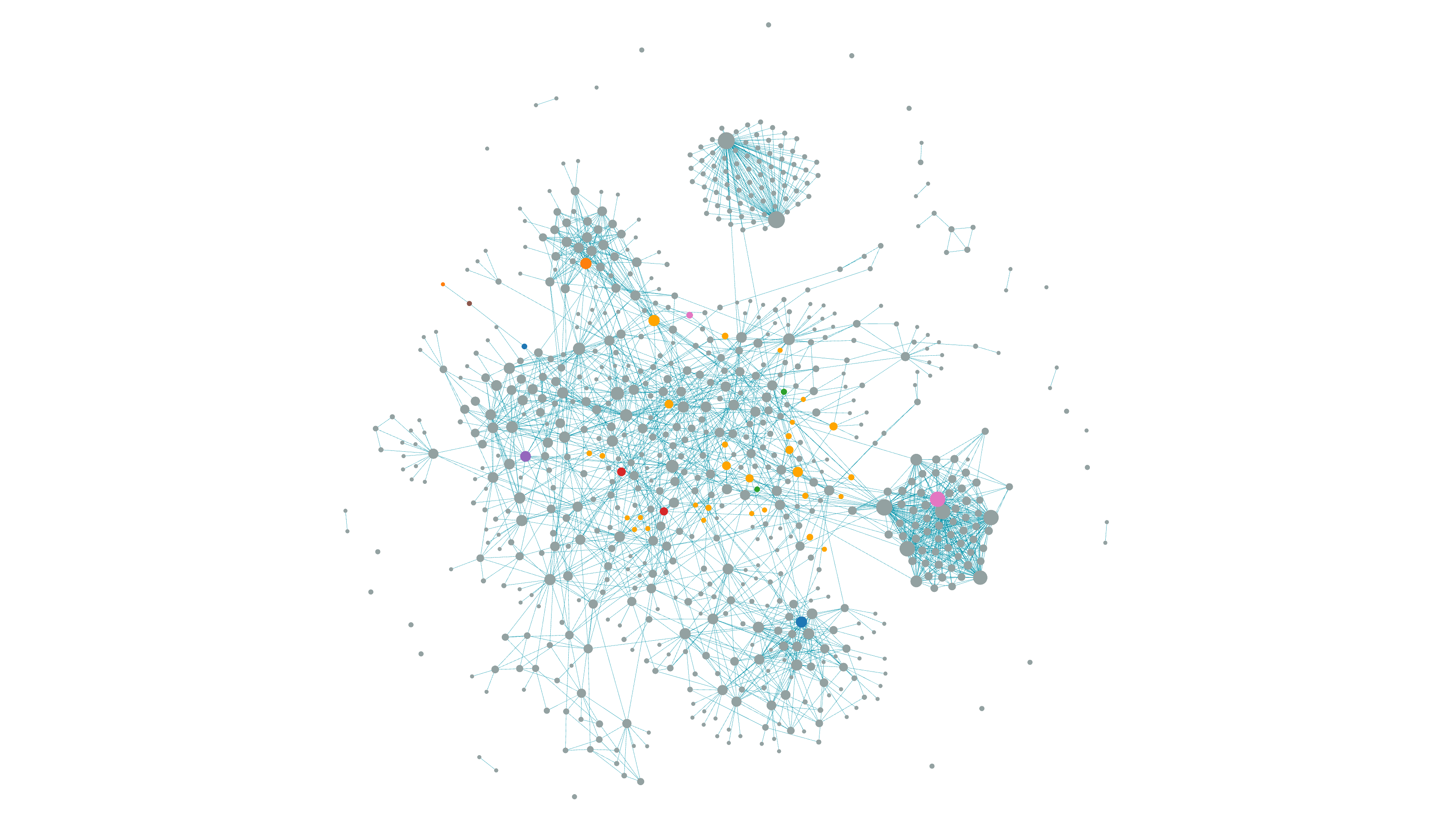 And here is my new
Obsidian graph:
And here is my new
Obsidian graph: 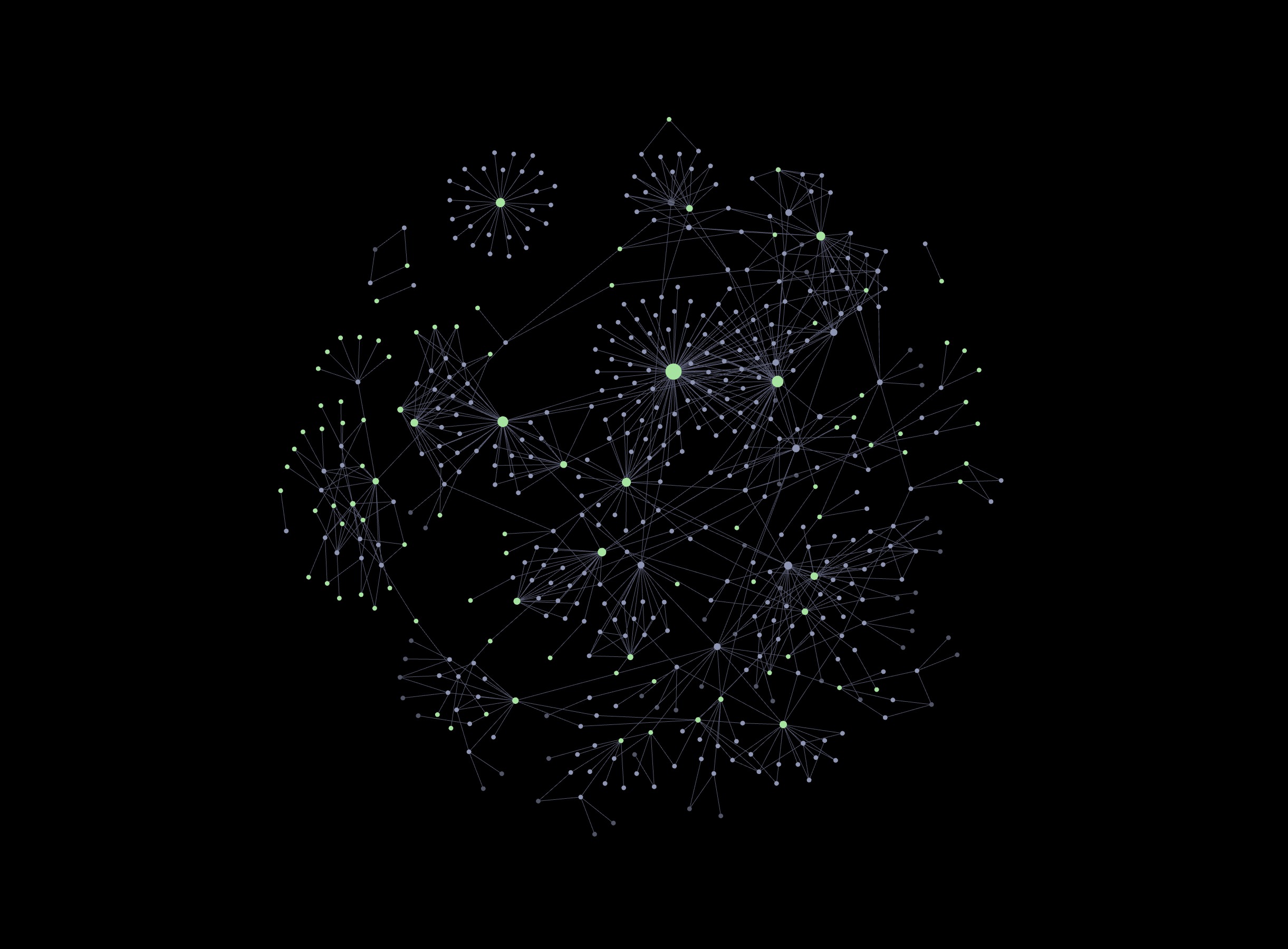
But What Happened to Your Blog Pipeline?
If you read my blog post about redesigning my website, you might know that I was able to write my blog in Logseq, hit a button to export it, and then simply run a script. Thanks to NetworkChuck’s blog post I randomly found, I now simply run one single script to compile and publish my blog (getting everything straight from Obsidian). I needed to tweak the script from NetworkChuck a lot, but in the end, it worked out perfectly. I might write another blog post about this topic (which explains it in more detail) in the future. 😀
More General Advantages of Obsidian I Found
Separating Tags and Links
Some generally positive things I found in Obsidian are the splitting of tags
(#something) and links ([[something]]). At first, I thought that this was
useless and/or weird behavior, but after actually using it separately, I must
say that I actually love that behavior and I would never want it to change. But
why? Simple: Because I use #something to organize my files (like a
directory, but using a tag allows a file to be in multiple “directories” at
once), and I use the [[page]] to actually link two pages together.
The Community
Obviously, Obsidian is bigger. This is why it is also no surprise that the community is way bigger. But the thing I was surprised about: The community is still completely nice and friendly. This is something I did not expect (I chatted with a lot of them via their Discord server).
The Themes
Obsidian also allows users to create their custom themes. Yes, Logseq did also allow that. But once again: Obsidian’s community is bigger, therefore there are also way more (high-quality) themes. Another thing about themes which surprised me is that you can use a plugin (Obsidian Style Settings) to customize how the theme behaves, its colors, and so much more. You can even create and use your own CSS snippets.